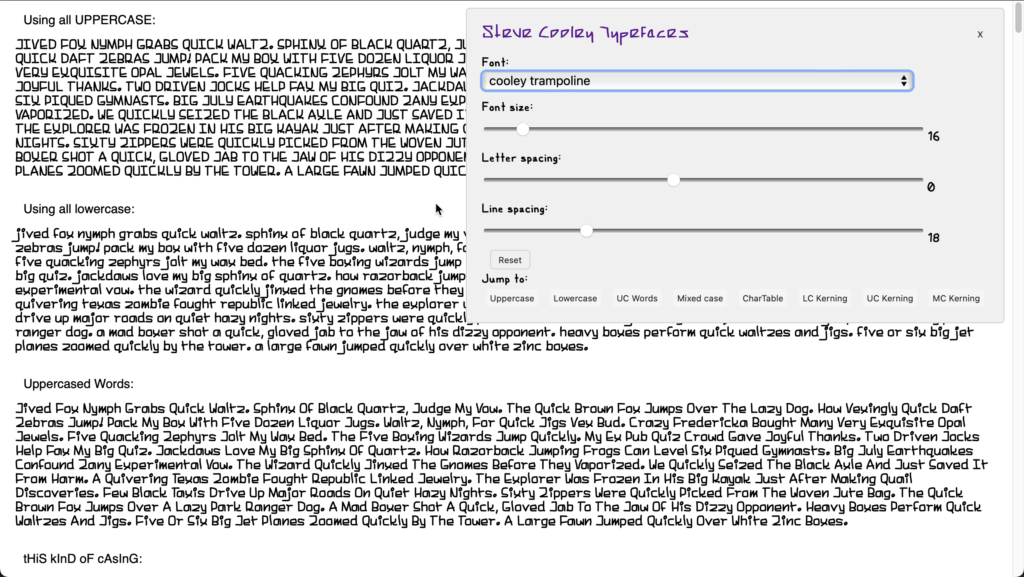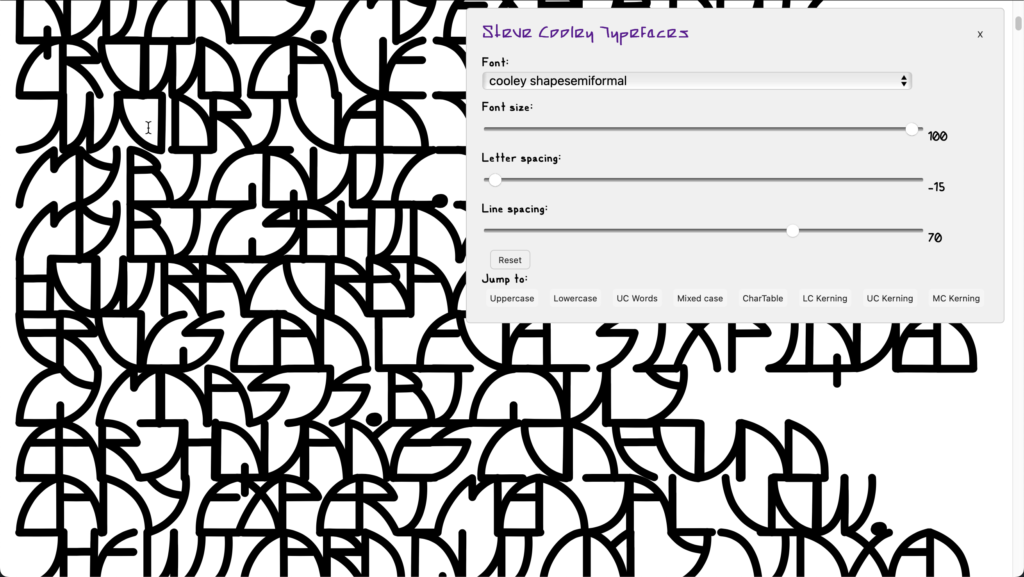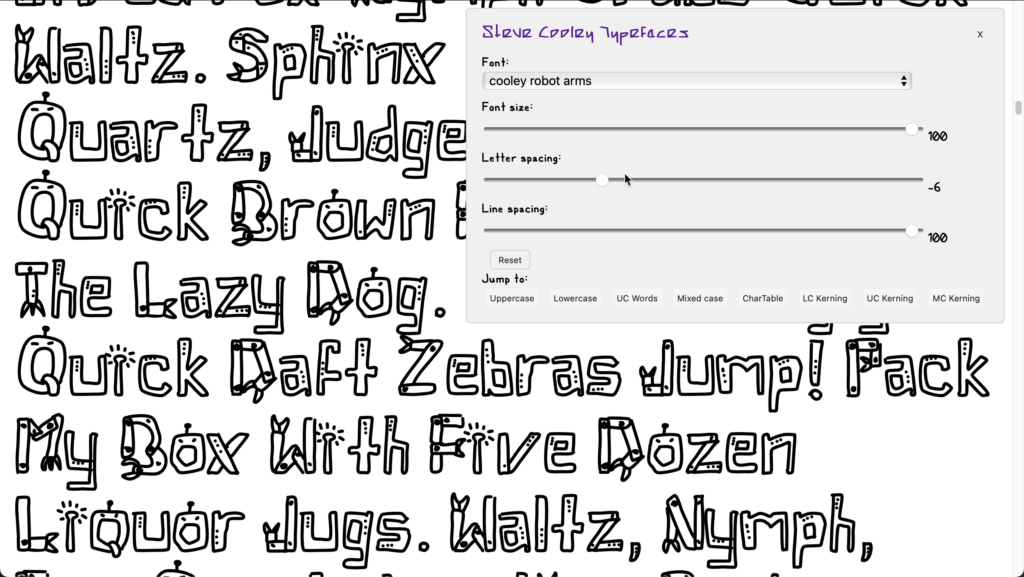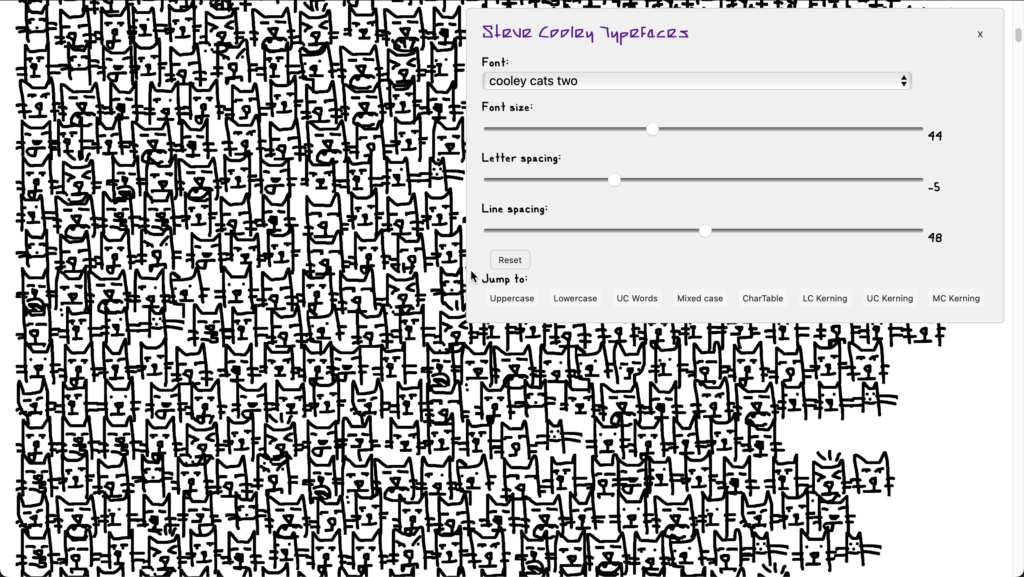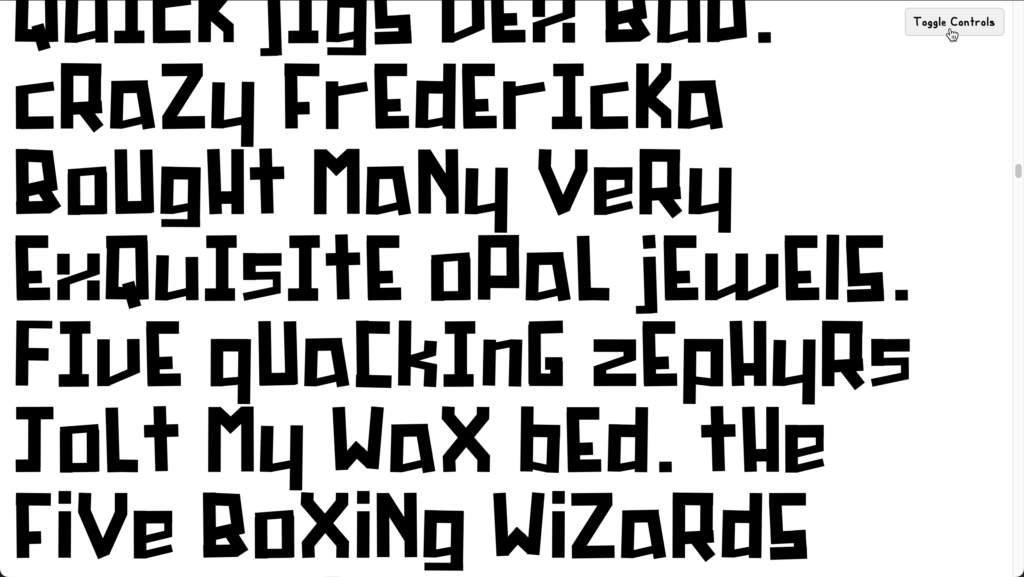I’m an amatuer hobbyist typographer. The first piece of commercial software I bought with my own money was Altsys’ Fontographer. As a youngster interested in fonts, I produced a small handful of typefaces with that software.
Many years later I found into what we now call FontForge and managed to produce a typeface or two. While the application itself is the right price (open source and free) and extremely full featured, the unix/X11 interface was new for me, so I had a learning curve to overcome to finish anything.
More recently, my interest was raised again by FontStruct. I produced several typefaces, with my most notable effort being netlabel square ends at 1104 glyphs drawn.
The iPad has opened up another opportunity to create typefaces with the reasonably priced iFontMaker. I love this app. It’s awesome. It’s so easy and fun to use.
Recently, I made a web toy to check out my fonts. Take a look! Look for the “toggle controls” button in the upper right corner.